การวาดตัวอักษรภาษาไทยลงรูปภาพ (UTF-8)
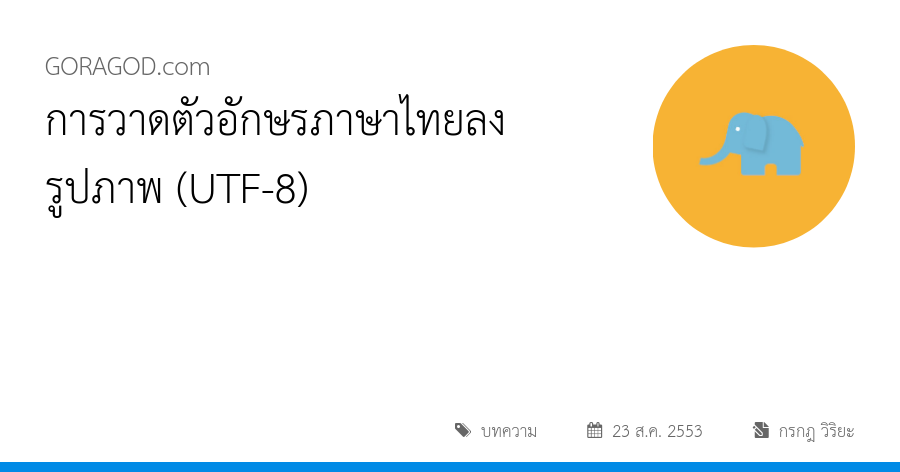
โดยปกติ เราสามารถใช้ฟังก์ชั่น imagettftext() ในการวาดตัวอักษรลงบนรูปภาพได้
imagettftext ( resource $image , float $size , float $angle , int $x , int $y , int $color , string $fontfile , string $text )$image คือ resource ซี่งอาจได้จากการสร้างโดย imagecreatetruecolor()
$size คือ ขนาดของฟ้อนต์ที่ต้องการวาด (GD1 มีหน่วยเป็น pixel, GD2 มีหน่วยเป็น point)
$angle คือ องศาสำหรับการวาด 0 คือวาดปกติ, 90 วาดตั้งฉาก, 180 วาดกลับหัว (ขวาไปซ้าย) เป็นต้น
$x และ $y คือตำแหน่งเริ่มต้นวาดตามแนวแกน x และ y ของรูปภาพ
$color คือ resource ของสีของตัวอักษรที่ต้องการ อาจได้มาจากการสร้างโดย imagecolorallocate()
$fontfile คือ ไฟล์ฟ้อนต์ที่ต้องการวาด ถ้าอยู่คนละ path กับโปรแกรม ต้องระบุ path ให้ครบถ้วนด้วย เช่น C:\Windows\tahoma.ttf
$text คือ ข้อความที่ต้องการวาด ในรูป UTF-8 และตัวอักษรในรูป ก (รองรับภาษาอื่นๆ รวมทั้งภาษาไทย)
สิ่งที่เราต้องการจริงๆก็คือ ไฟล์ Font True Type สำหรับภาษาไทย และการแปลงตัวอักษรจาก ก ให้เป้น ก เท่านั้น
<?php
function utf8tohtml($utf8, $encodeTags) {
$result = '';
for ($i = 0; $i < strlen($utf8); $i++) {
$char = $utf8[$i];
$ascii = ord($char);
if ($ascii < 128) {
// one-byte character
$result .= ($encodeTags) ? htmlentities($char) : $char;
} else if ($ascii < 192) {
// non-utf8 character or not a start byte
} else if ($ascii < 224) {
// two-byte character
$result .= htmlentities(substr($utf8, $i, 2), ENT_QUOTES, 'UTF-8');
$i++;
} else if ($ascii < 240) {
// three-byte character
$ascii1 = ord($utf8[$i+1]);
$ascii2 = ord($utf8[$i+2]);
$unicode = (15 & $ascii) * 4096 +
(63 & $ascii1) * 64 +
(63 & $ascii2);
$result .= "&#$unicode;";
$i += 2;
} else if ($ascii < 248) {
// four-byte character
$ascii1 = ord($utf8[$i+1]);
$ascii2 = ord($utf8[$i+2]);
$ascii3 = ord($utf8[$i+3]);
$unicode = (15 & $ascii) * 262144 +
(63 & $ascii1) * 4096 +
(63 & $ascii2) * 64 +
(63 & $ascii3);
$result .= "&#$unicode;";
$i += 3;
}
}
return $result;
}
// Set the content-type
header('Content-type: image/png');
// Create the image
$im = imagecreatetruecolor(400, 30);
// Create some colors
$white = imagecolorallocate($im, 255, 255, 255);
$grey = imagecolorallocate($im, 128, 128, 128);
$black = imagecolorallocate($im, 0, 0, 0);
imagefilledrectangle($im, 0, 0, 399, 29, $white);
// The text to draw
$text = utf8tohtml('ใช้ภาษาไทยดู', true);
// Replace path by your own font path
$font = 'ANGSAB.TTF';
// Add some shadow to the text
imagettftext($im, 20, 0, 11, 26, $grey, $font, $text);
// Add the text
imagettftext($im, 20, 0, 10, 25, $black, $font, $text);
// Using imagepng() results in clearer text compared with imagejpeg()
imagepng($im);
imagedestroy($im);
?>utf8tohtml() สำหรับการแปลงตัวอักษร
และ ฟ้อนต์ True Type ภาษาไทย ANGSAB.TTF
ตัวอย่าง จากการทดสอบ แสดงผล สระได้ถูกต้องบน Windows นะครับ และในตัวอย่างนี้ยังสามารถแสดงตัวอักษรในลักษณะที่มีเงาได้อีกด้วย
